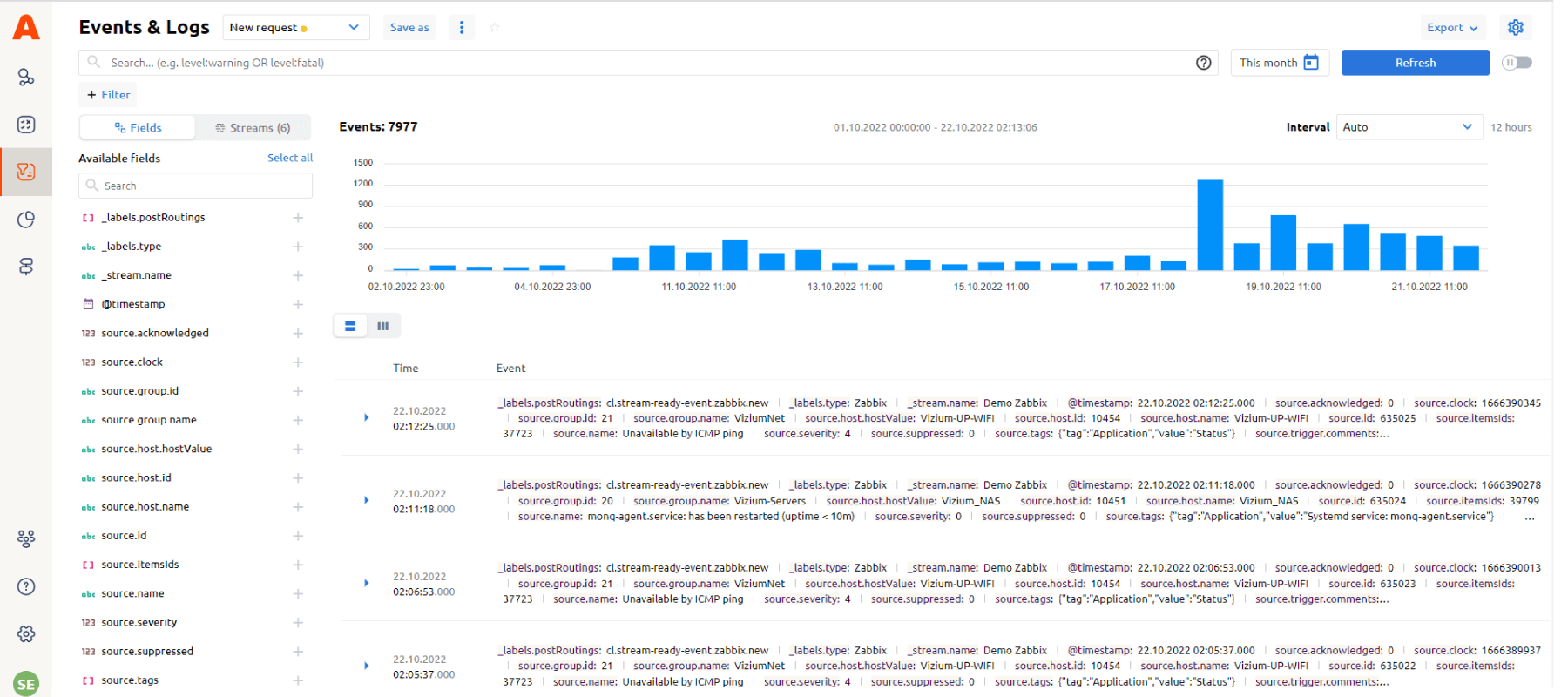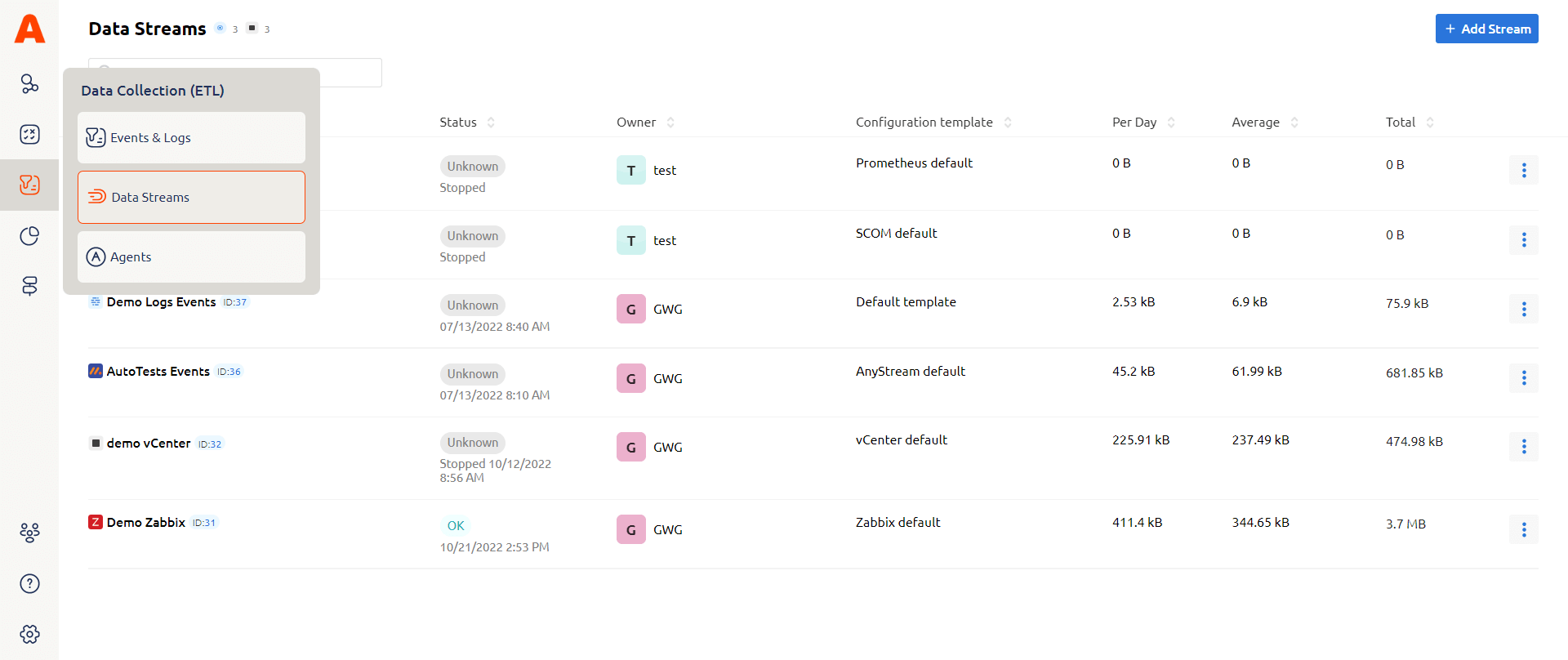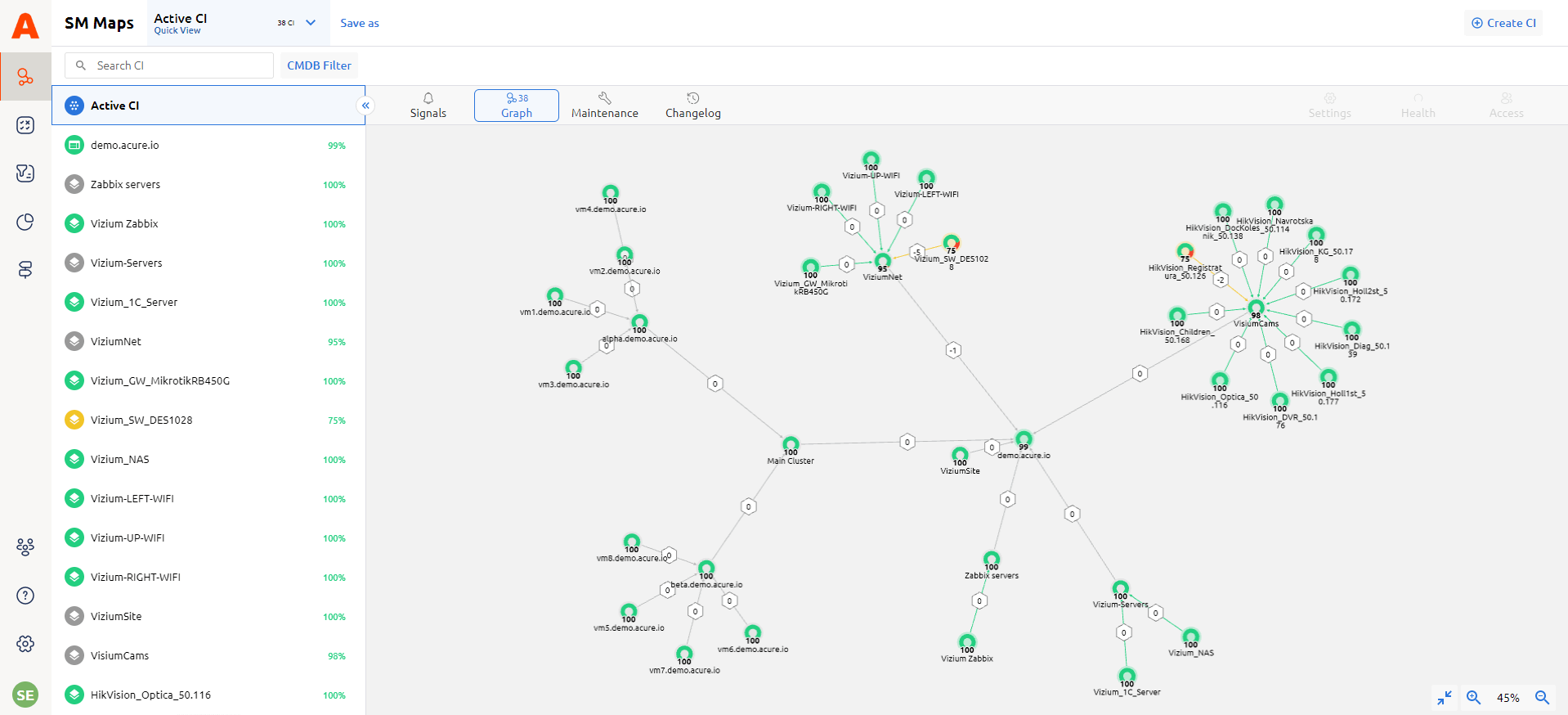Root Cause & Impact Analysis

Excessive time spent finding incident root cause and business impact:
Without understanding what each incident affects it’s impossible to make a clear incident prioritization. To speed up incident investigation time you need to understand the root cause of the problem that can be difficult to determine due to the high complexity and volume of the infrastructure.
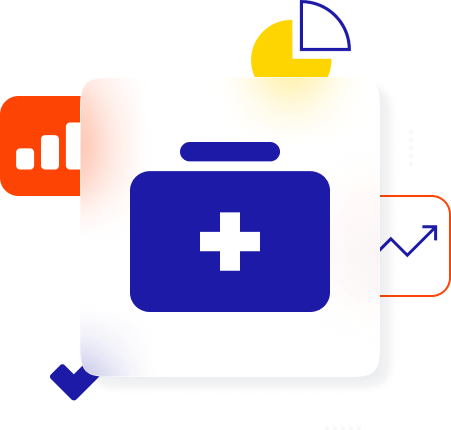
Root cause and impact analysis as a solution:
Impact analysis is needed to understand how much the problem affects the business and which problem takes priority.
Root cause analysis helps recognize what you should do first to solve the incident.
How does it work?
1. First, configure Data Streams. Utilize the connector for existing systems or create the custom connectors for the systems that don’t already exist in Acure. Process the tasks for integration and start the collection of data.
2. After collecting the data and correlation setup, you can see the status of the entire IT infrastructure and information about all incidents on a single screen.
There are two types of root cause analysis in Acure:
Root cause by topology
Topology shows the whole IT infrastructure like a tree with the relationships between configuration items. You can click on affected CI to see the detals of the health and easily identify the problem item using the connections on the graph.
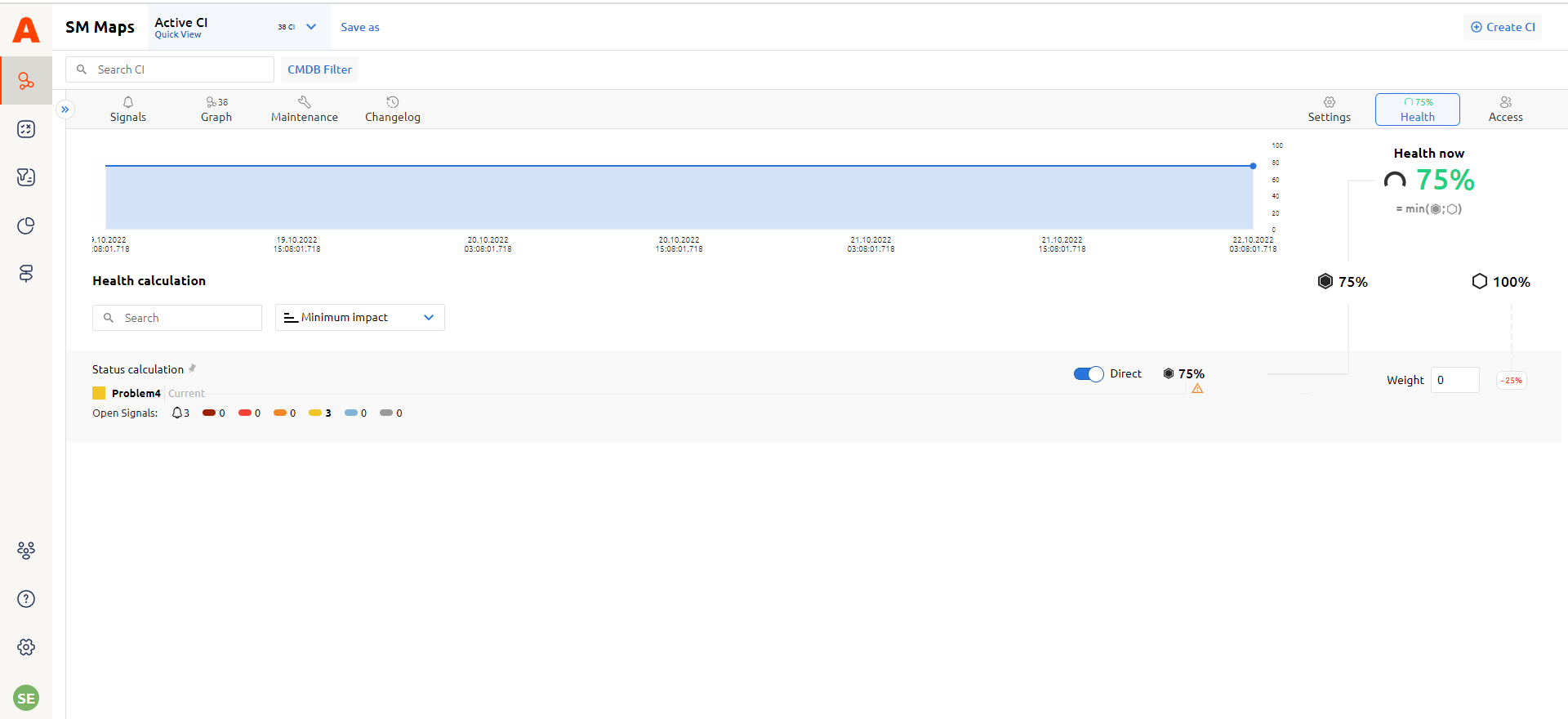
Root cause by context
Find the root problem by analyzing events and logs. Use the Logs and Events screen to view raw data, logs, and messages coming into Acure from various data streams. Filter data by the necessary timeline, recognizing why some elements didn’t work in the specific timeframe.